Appearance
Skip to content
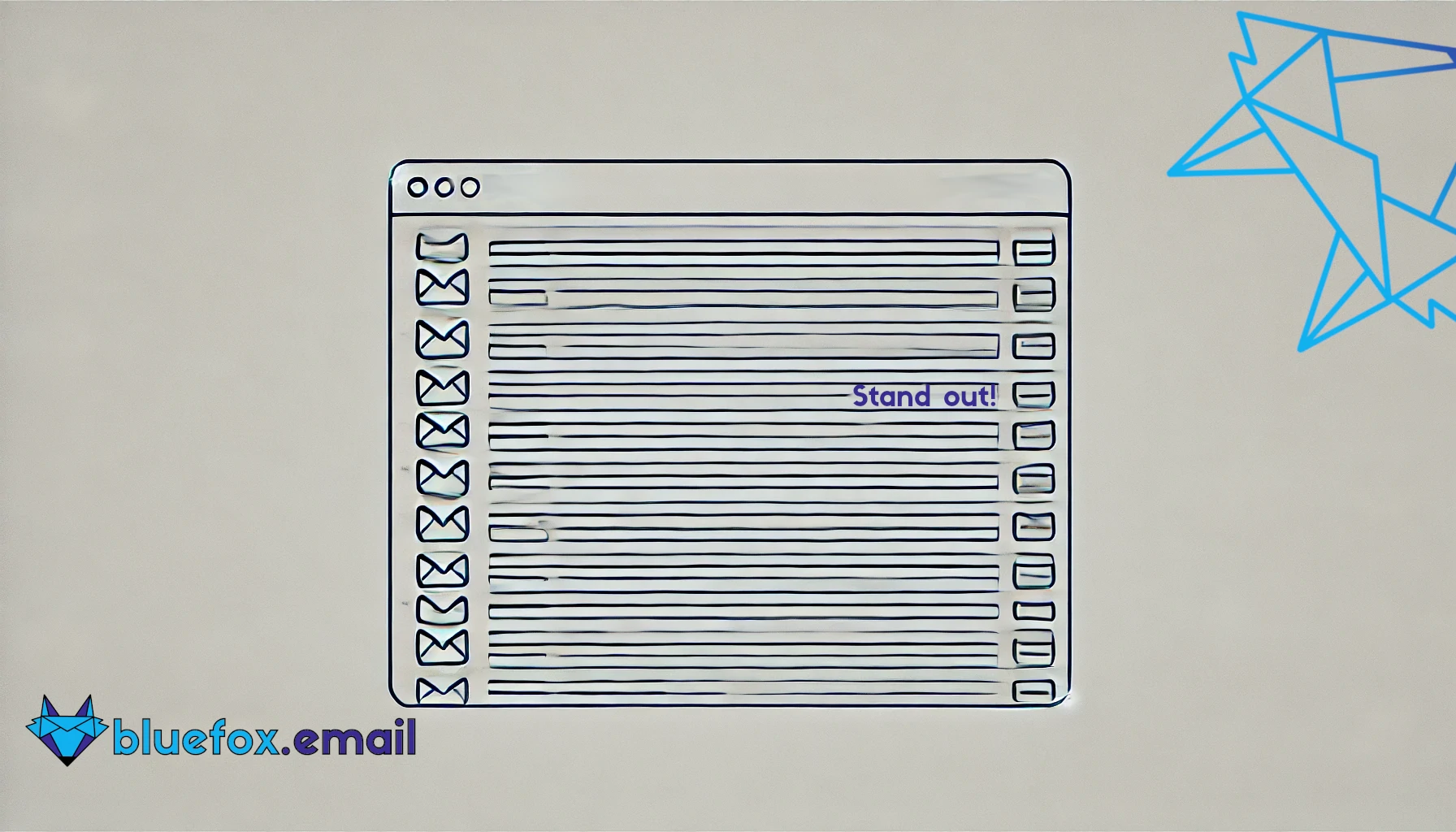
Preheader Text: The Secret Weapon for Boosting Email Open Rates
By now, we’ve covered how critical subject lines, sender names, and email addresses are to email success. But there’s one often-overlooked detail that plays a significant role in boosting open rates—preheader text. This little snippet is a game-changer for creating an irresistible first impression in your recipient’s inbox. Let’s dive into how to craft effective preheader text that complements your subject line and entices readers to open your email.
What Is Preheader Text, and Why Does It Matter?
Preheader text, sometimes referred to as a “preview,” is the short snippet of text that appears next to or below the subject line in most email clients. It acts like a teaser for your email content, giving recipients a sneak peek of what’s inside.
Think of it like the tagline in a movie trailer—it gives a little extra context to the headline (your subject line) and helps convince people that opening your email is worth their time.
In a crowded inbox, having well-crafted preheader text can make the difference between your email being opened or ignored. Without it, email clients might pull in random text from the beginning of your email, which often results in poor first impressions, like “View this email in your browser” or irrelevant metadata.
How to Write Compelling Preheader Text
Just like your subject line, the preheader text needs to capture attention. But instead of repeating the subject, it should enhance it. Here are some tips on writing effective preheader text:
1. Complement the Subject Line
The subject line and preheader text should work together like a tag team. If your subject line hooks the reader, the preheader text should reel them in. Think of it as a chance to give more context, clarify what’s inside, or highlight a key benefit.
For example:
- Subject Line: “New features in bluefox.email—ready to explore?”
- Preheader Text: “Check out our latest tools to streamline your email marketing and increase conversions.”
Notice how the preheader text expands on the subject line, providing just enough information to make the reader curious but not so much that it gives everything away.
2. Keep It Short and Punchy
Most email clients display only 40-90 characters of preheader text (depending on the device and client), so keep it short and direct. Get to the point quickly, focusing on value.
For example:
- “Unlock exclusive tips to boost your email campaigns today.”
- “Your 30-day free trial awaits—start building better emails now!”
Brevity is key here—don’t waste space with unnecessary words.
3. Create Urgency or Curiosity
Just like with subject lines, preheader text can benefit from a sense of urgency or curiosity. It can drive readers to open the email just to avoid missing out on something important or exciting.
For example:
- “Don’t miss out—your exclusive offer ends tonight!”
- “Find out what’s new in your bluefox.email account…”
By adding a little intrigue or a time-sensitive call to action, you increase the likelihood that recipients will want to know more.
4. Personalize Where Possible
Personalization works wonders in email marketing, and preheader text is another great place to implement it. You can dynamically insert names, locations, or other personalized details to make your emails feel more relevant.
For example:
- “John, your customized email templates are ready!”
- “See how bluefox.email is helping companies like yours succeed.”
Just be sure not to overdo it—keep it natural and avoid making the email feel like it’s written by an algorithm.
Common Mistakes to Avoid with Preheader Text
While preheader text is a powerful tool, there are some pitfalls to avoid:
1. Repeating the Subject Line
Your preheader text shouldn’t just be a copy of your subject line. This wastes valuable space and doesn’t add anything new to entice the recipient. Instead, use the preheader text to add context, expand on the offer, or provide a secondary hook.
2. Leaving the Default Text
If you don’t specifically set the preheader text, most email clients will pull in the first few lines of the email. This can lead to awkward or irrelevant text appearing, such as:
- “View this email in your browser.”
- “Hi [First Name], we hope you’re doing well…”
These generic lines don’t encourage opens and can even confuse your audience. Always set your preheader text to something intentional and relevant.
3. Using Too Many Characters
Remember, most devices and email clients will truncate preheader text that’s too long. To avoid losing valuable information, keep your message concise. A good rule of thumb is to stay under 90 characters for desktop and 40-60 characters for mobile devices.
How Preheader Text Affects Mobile Users
Speaking of mobile devices—preheader text is especially important for mobile users. Since mobile inboxes often display fewer characters for both the subject line and preheader text, you need to make sure your message is even more concise and impactful.
For mobile users, preheader text is often the deciding factor in whether they open your email immediately or swipe to delete it. Make sure it’s compelling enough to encourage them to open, even on the go.
A/B Testing Preheader Text for Maximum Results
Just like with subject lines and sender names, you can (and should) A/B test your preheader text. Try experimenting with different lengths, tones, and calls to action to see what resonates most with your audience. For example, test:
- Curiosity vs. Urgency: “Guess what we’ve added this month…” vs. “Only 48 hours left to try our new features.”
- Personalization: “John, your exclusive guide is waiting” vs. “Get your free guide today.”
By analyzing which preheader text drives more opens, you’ll gain valuable insights into what works best for your audience.
Final Thoughts: Don’t Overlook Preheader Text
In the quest to improve open rates, preheader text is an often underutilized tool that can give your emails a significant boost. It’s your opportunity to provide extra context, build curiosity, and entice readers before they even open your email.
Take the time to craft thoughtful, concise, and complementary preheader text that enhances your subject line, and you’ll see improvements in engagement across the board. When used effectively, preheader text becomes a secret weapon in your email marketing strategy.