Appearance
Skip to content
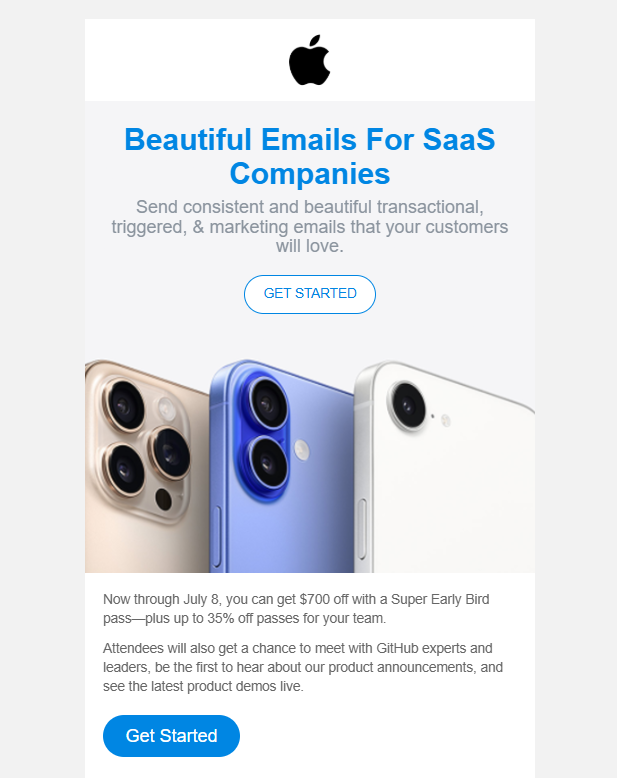
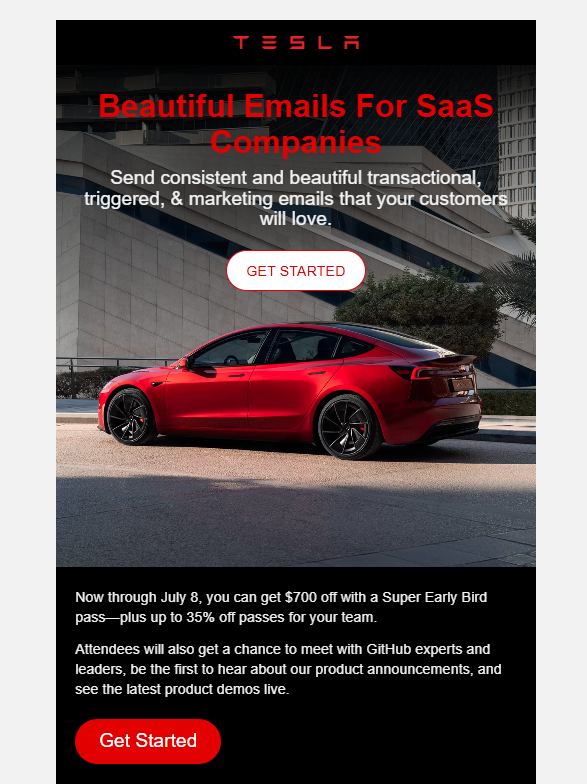
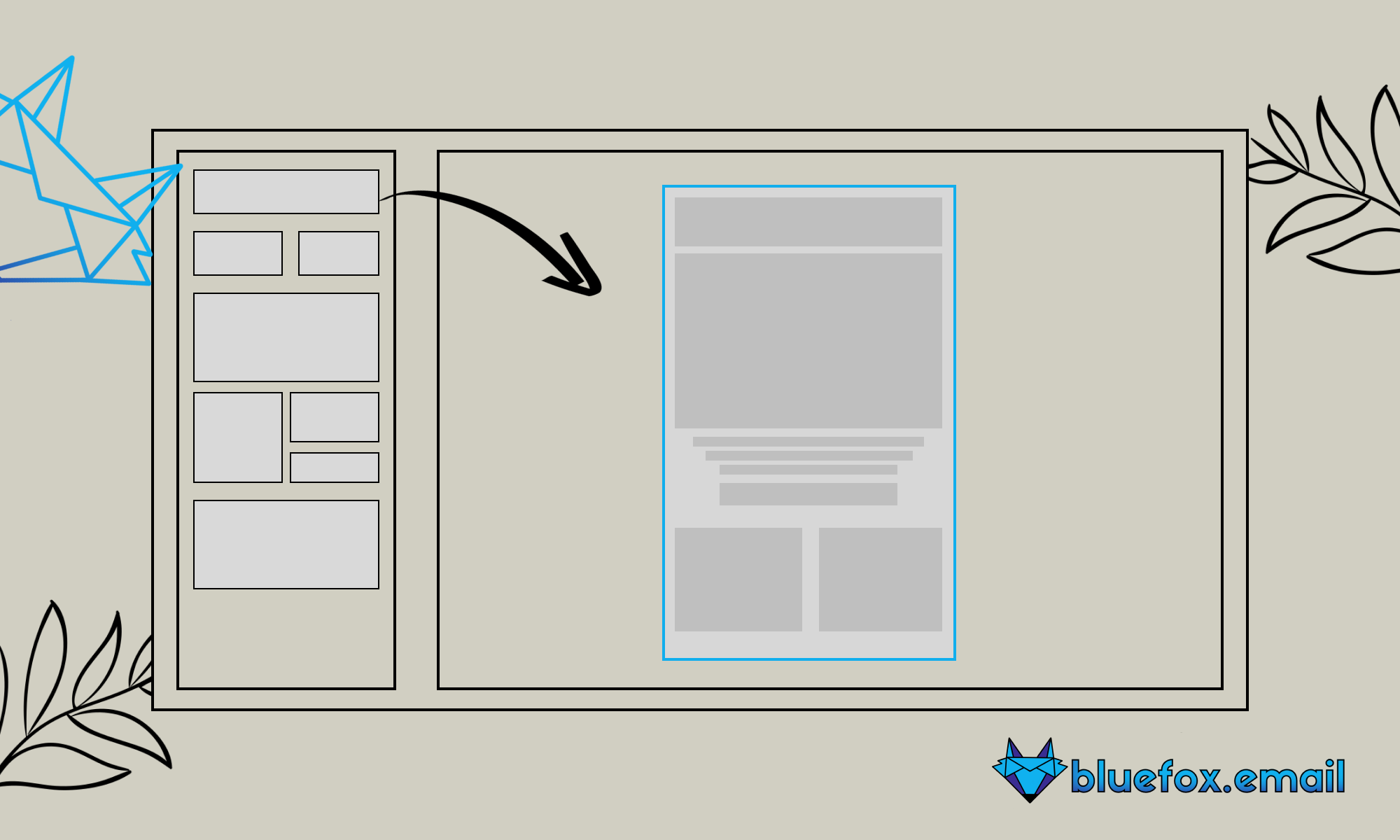
From Inconsistent to On-Brand: The Power of Modern Email Design Systems
Designing great emails at scale is hard. Brands want consistency, marketers want flexibility, and developers want reusability. But as teams grow and emails multiply, email production can become a bottleneck. Templates get duplicated, styles drift off-brand, and collaboration starts to break down. What once felt simple, like sending a beautiful and effective email, now turns into a frustrating loop of miscommunication and rework across tools and teams.
The solution? A modular email design system that brings structure to creativity. By defining reusable components, shared variables, and clear guidelines, teams can build faster, stay on-brand, and adapt quickly to new demands without starting from scratch each time.
In this article, we’ll explore the challenges of email design, what a design system really means for emails, why it makes such a measurable impact, how we structure ours at BlueFox Email using atomic design principles, and how to measure the success of a well-built system.
Email Design Challenges and Solutions
Designing a single great email is manageable. Scaling that quality across multiple emails, contributors, and deadlines is where things fall apart.
Most teams eventually run into the same problems. Without a shared design system, emails begin to diverge. Headers shift slightly depending on the designer. Fonts and spacing vary. Colors slowly drift off brand. Over time, consistency erodes, not because people aren’t trying, but because there’s no structure guiding the work.
Production time becomes another major bottleneck. When every email starts from scratch, teams lose hours coordinating between design, marketing, and development. Even a small change, like updating a button color or tweaking layout padding, can turn into a tedious manual task across multiple templates. It also complicates testing, since each template may have slight differences. Every version has to be tested individually to catch inconsistencies. With a design system, those components are centralized, so changes only need to be made and tested once.
Email rendering introduces a third layer of complexity. What looks great in Gmail might break in Outlook. Without a reliable framework or standardized components, those issues are harder to spot, replicate, and resolve.
And when there is no centralized system, managing updates becomes chaotic. Updating a CTA or footer across dozens of live emails is tedious, error-prone, and hard to track.
A modular design system solves all of this. Instead of reinventing the wheel for each email, teams work from a consistent set of building blocks. Reusable templates and components standardize layouts and behavior. Design variables, like fonts, colors, images, text, and links, are centrally managed. A single update to a brand color or text style automatically applies across every email that uses it. That is the power of structure.
With the right system in place, email teams move faster, maintain quality, and design confidently, knowing that every message reflects the brand.
What Is an Email Design System
An email design system is a structured framework made up of reusable components, shared design variables, blocks, and templates. Its purpose is to make email production faster, more consistent, and more scalable so teams aren’t starting from scratch with every send.
Unlike a basic style guide, a design system includes everything needed to build emails efficiently and on-brand:
- Design variables that define your visual language, such as colors, typography and images.
- Reusable blocks such as headers, footers, product cards, image sections, and CTAs
- Templates composed of these blocks, allowing teams to assemble layouts without starting from scratch
A well-implemented email design system serves as a single source of truth. It allows marketing teams to build emails using drag-and-drop layouts, while ensuring every message looks and feels like your brand. It’s the bridge between creativity and scalability.
Brand 1

Brand 2
Brand 3
Why Email Design Systems Matter
The impact of a well-structured email design system is significant across various key performance areas. Here’s how they benefit your email marketing efforts:
Increased Speed: Modular email design systems significantly accelerate production time. According to Chad White, Head of Research at Oracle Marketing Consulting, “we’ve seen adoption of modular e-mail architecture. It reduces e-mail production time by anywhere from 25% to 40% – so a much faster way to build e-mails.” Source.
Responsiveness: Responsive email design ensures optimal viewing across devices. According to Mailmodo, mobile-responsive emails can increase unique mobile clicks by 15% source. Litmus reports that 47% of emails are viewed on mobile devices and 80% of people delete an email if it doesn’t look good on their mobile device source. making responsive design essential for better engagement and performance.
Flexibility: Design systems provide flexibility by offering reusable design components that can be quickly mixed and matched to create new templates, reducing the need to start from scratch for each campaign. This enables teams to respond more quickly to changing campaign needs.
Brand Consistency: Consistency across emails is crucial for maintaining a strong brand identity. Consistent branding can increase revenue by up to 23% source. Businesses with consistent branding experience 20% greater growth and 33% higher revenue compared to those with inconsistent branding source. In email marketing, a structured design system ensures brand consistency, enhancing customer trust and engagement.
Reusability: Design systems emphasize the reusability of components like headers, footers, and product cards, making it easy to maintain consistency while speeding up creation.
Improved Engagement: Well-structured emails can significantly enhance click-through rates and overall engagement. Campaign Monitor reports that redesigning their blog subscriber email resulted in a 127% increase in click-throughs. This improvement was achieved by updating the email's design elements, such as layout, typography, and call-to-action buttons, while keeping the content the same source.
Lower Unsubscribe Rates: Well-structured emails are perceived as more professional and trustworthy. A/B testing from teams using design systems shows that emails designed this way typically experience lower unsubscribe and spam complaint rates.
How We Structure Our Email Design System and Why
At BlueFox Email, we’ve built our design system with a modular approach based on atomic design that ensures consistency, flexibility, and scalability in email production. The foundation of our system is built on variables, blocks, and templates. Here’s how we structure each component:
Variables: The Building Blocks of Your Design
At the heart of the design system are the variables. These are the foundational design elements that determine the look and feel of your emails. The variables we use include:
- Colors: Primary, secondary, background colors, etc., define your brand’s color palette.
- Fonts: Typography settings like font families that establish your brand’s text style.
- Images: Image variables store reusable images (e.g., brand logos, background images).
- Links: Link variables store reusable URLs, such as website links, social media profiles, or call-to-action buttons.
- Text: Text variables store reusable text elements, such as company slogans, default headings, dynamic text values, or legal copy in the footer.
Note
While Links and Text aren’t strictly visual design variables like colors or fonts, they’re frequently reused across blocks and templates especially for things like legal disclaimers, CTAs, or social URLs. Including them as variables helps ensure consistency and saves time when making global updates.
When you set up a primary color, font, or link style in BlueFox Email, you’re defining a variable that will automatically apply across all email components. These variables ensure that every email you create stays on-brand and consistent, with changes flowing across the system instantly. When a variable’s value changes like updating your primary color it automatically updates in all blocks and templates where it’s used, so your design stays aligned without manual edits.
Blocks: Reusable Email Components
Represent larger chunks of your email layout, and they include:
- Headers: Includes logos, navigation, and hero images that can be reused across multiple emails.
- Footers: Contact information, social media links, or unsubscribe options that are essential in every email.
- Call-to-Action (CTA): Reusable buttons and links styled using predefined variables like colors and fonts.
- Feature Highlights: Sections showcasing products, services, or promotions.
- Testimonial Cards: Reusable sections containing customer reviews or quotes.
- ...and more, depending on your brand’s structure and communication needs.
These blocks are built using the variables and are designed to be flexible yet consistent. They can be inserted into multiple templates, ensuring that your emails maintain uniformity in design while enabling fast production.
Templates: Full Email Layouts
Next, we create templates. Full email layouts using multiple blocks. Templates provide the framework for your email design, including how the blocks are arranged, their flow, and structure. Some examples of templates include:
- Newsletter Templates: Including content blocks for articles, feature highlights, and CTAs.
- Promotional Templates: Featuring a product image block, CTA buttons, and a footer.
- Announcement Templates: With a hero image, body copy, and CTA to drive conversions.
- Transactional Email Templates: Designed for receipts, password resets, and order updates with clear, minimal layouts.
- Welcome Email Templates: Often featuring a greeting, brief intro, and a CTA to guide new users into their next step.
- ...and others depending on your email goals and communication style.
Templates serve as the backbone of your emails, but they are not static. Teams can easily swap blocks, reorder them, or personalize them for different audiences or campaigns. They ensure that your team doesn’t need to build emails from scratch each time, simply select a template and customize the content.
Emails: Tailored Emails from Templates
Once you’ve selected a template, you can create emails by populating the template with specific content. BlueFox Email gives you the flexibility to add new blocks to your email as needed, whether for special promotions, unique layouts, or seasonal updates.
Key Benefits of BlueFox Email’s Design System
With BlueFox Email, users can:
- Start quickly with default design systems predefined variables for colors, fonts, and components are available out of the box, so you don’t have to begin from scratch.
- Define their design system by setting variables for colors, fonts, text, links, and images.
- Create reusable blocks for headers, footers, CTAs, and more, ensuring efficiency and consistency.
- Build emails quickly by using pre-built templates that incorporate reusable blocks, reducing time spent on layout design.
- Apply global updates across all templates and emails, ensuring that design changes are automatically propagated to every piece of content.
This approach empowers teams to produce high-quality, consistent, and on-brand emails faster than ever before. Whether you're designing a newsletter, a triggered update, or part of a larger automated flow, BlueFox Email’s design system ensures every email is built efficiently and looks great.
Showcase: Transforming a Template with Just a Few Variables
One of the key advantages of a modern email design system is how effortlessly a single template can be adapted to fit completely different brand identities—without rebuilding anything from scratch.
The example below shows how the same email template transforms into two unique branded campaigns Apple and Tesla by changing just a few design variables:
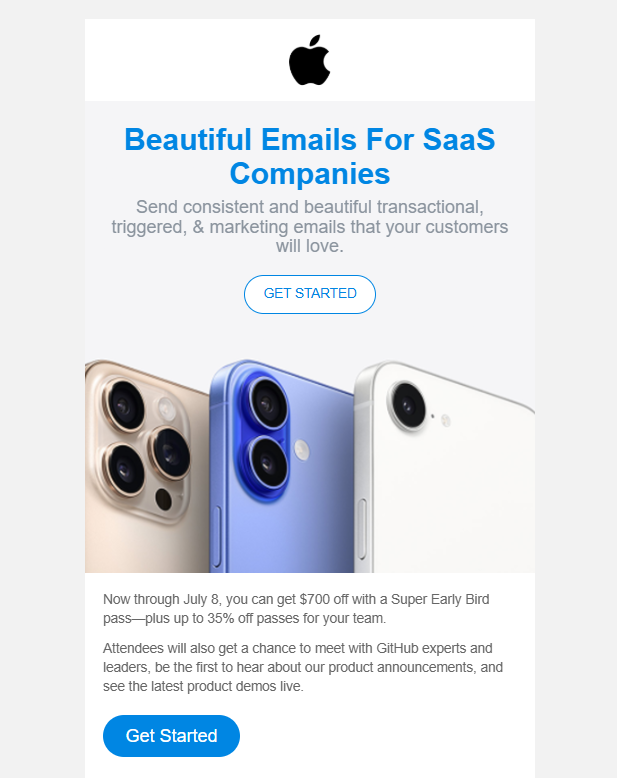
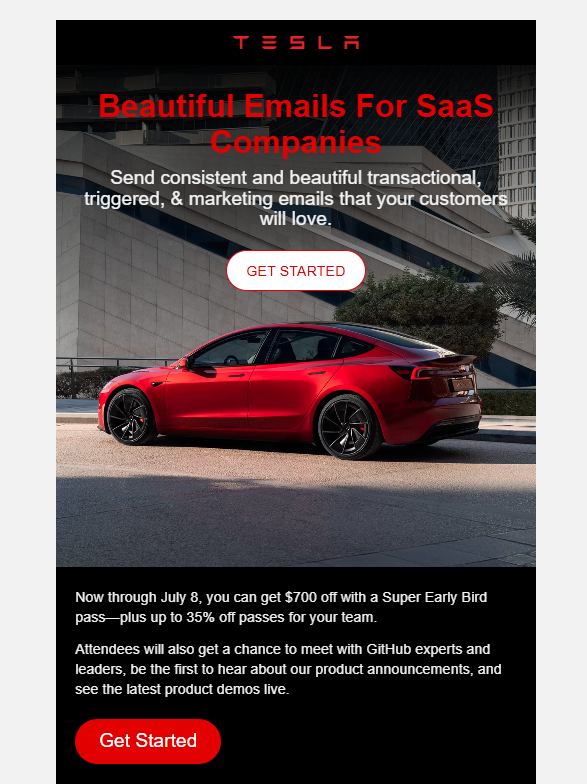
What's changed:
- Image variables: Updated to reflect each brand.
- Color variables: Switched the primary color from blue (Apple) to red (Tesla)
- Background Image: Swapped from iPhone lifestyle imagery to a high-energy Tesla photo.
What stays the same: The layout, structure, typography, and spacing—all powered by reusable blocks and centralized design variables.
This transformation demonstrates how powerful variable-driven design systems can be. You’re not redesigning, you’re reskinning. And that kind of speed and flexibility is what makes modular email design truly scalable.
Measuring the Success of Your Email Design System
A design system is not just about aesthetics; it’s about achieving results. Here's how to measure whether your design system is delivering on its promises:
1. Email Performance Metrics
The core of measuring your email design system’s success lies in email performance metrics. These give you a clear picture of how well your designs are engaging recipients.
- Open Rates: Subject lines and preheader text drive the first open but over time, a consistent and familiar design builds trust. When recipients recognize your brand and know what to expect visually, they’re more likely to keep opening. High open rates suggest your messaging and design are working together effectively.
- Click-Through Rates: Well-placed, visually appealing CTAs and well-structured layouts significantly drive engagement. A clean and intentional design makes it easier for recipients to know where to click especially on mobile devices where space is limited. Higher click-through rates indicate your design is effectively guiding users toward action.
- Spam Complaints & Unsubscribe Rates: High spam complaints and unsubscribe rates can be red flags. If your design is cluttered, confusing, or off-brand, users may disengage. Even when you're sending relevant, non-spammy content, poor design alone can drive people away. A trustworthy and structured design can minimize these risks, leading to lower complaints and unsubscribes.
2. A/B Testing and Layout Validation
A/B testing is another essential tool for understanding how your design choices impact performance. It allows you to test variations of your design and see what resonates best with your audience.
- Test Designs: Experiment with different design layouts. You might test CTA placements, block orders, color contrasts, or even image sizes.
- Evaluate Results: After sending test variations, evaluate the results using metrics like open rates, click-through rates and overall engagement. This helps you understand which design choices drive better performance and where your system can be improved.
3. Production Speed & Team Efficiency
One of the key benefits of a well-organized design system is increased team efficiency. While it may take time upfront to set up your design system, that investment pays off once it’s in place, creating emails becomes much faster and more streamlined.
- Track Efficiency: Measure how long it takes your team to go from concept to execution. A successful design system should significantly reduce production time. When it’s working well, it feels almost invisible just smooth, fast, and frictionless.
Conclusion
A modular email design system is more than just a tool. It’s a game changer for creating consistent, scalable, and on-brand email communications. By organizing your design into reusable components like blocks, templates, and variables, you can streamline the production process, maintain brand integrity, and respond more quickly to campaign demands. With the right system in place, teams can reduce manual work, improve collaboration, and focus on crafting high-quality emails that drive results.
As email market continues to grow and evolve, a well-structured design system ensures that your emails are always aligned with your brand, responsive across devices, and engaging for your audience. Whether you’re building a single email or managing large-scale campaigns, a modular approach will empower your team to create effective, on-brand emails with greater speed and efficiency.
By measuring the success of your design system through performance metrics, A/B testing and user feedback, you can continuously refine and optimize your email strategy to drive even better results. With BlueFox Email’s design system, you can confidently build emails that not only look great but also deliver real value.