Appearance
Subscriber List Management via the API
This guide explains how to manage subscribers using the bluefox.email API. You can subscribe, unsubscribe, pause, activate, and list subscribers from your email lists. Follow the examples and code snippets to integrate these functionalities into your system.
Subscribe
To subscribe a user to a subscriber list, use the following URL pattern:
https://api.bluefox.email/v1/subscriber-lists/##YOUR_SUBSCRIBER_LIST_ID##Replace the placeholders with your specific information:
##YOUR_SUBSCRIBER_LIST_ID####YOUR_API_KEY##
You can find the IDs to replace by clicking on the code guide button in a subscriber list:
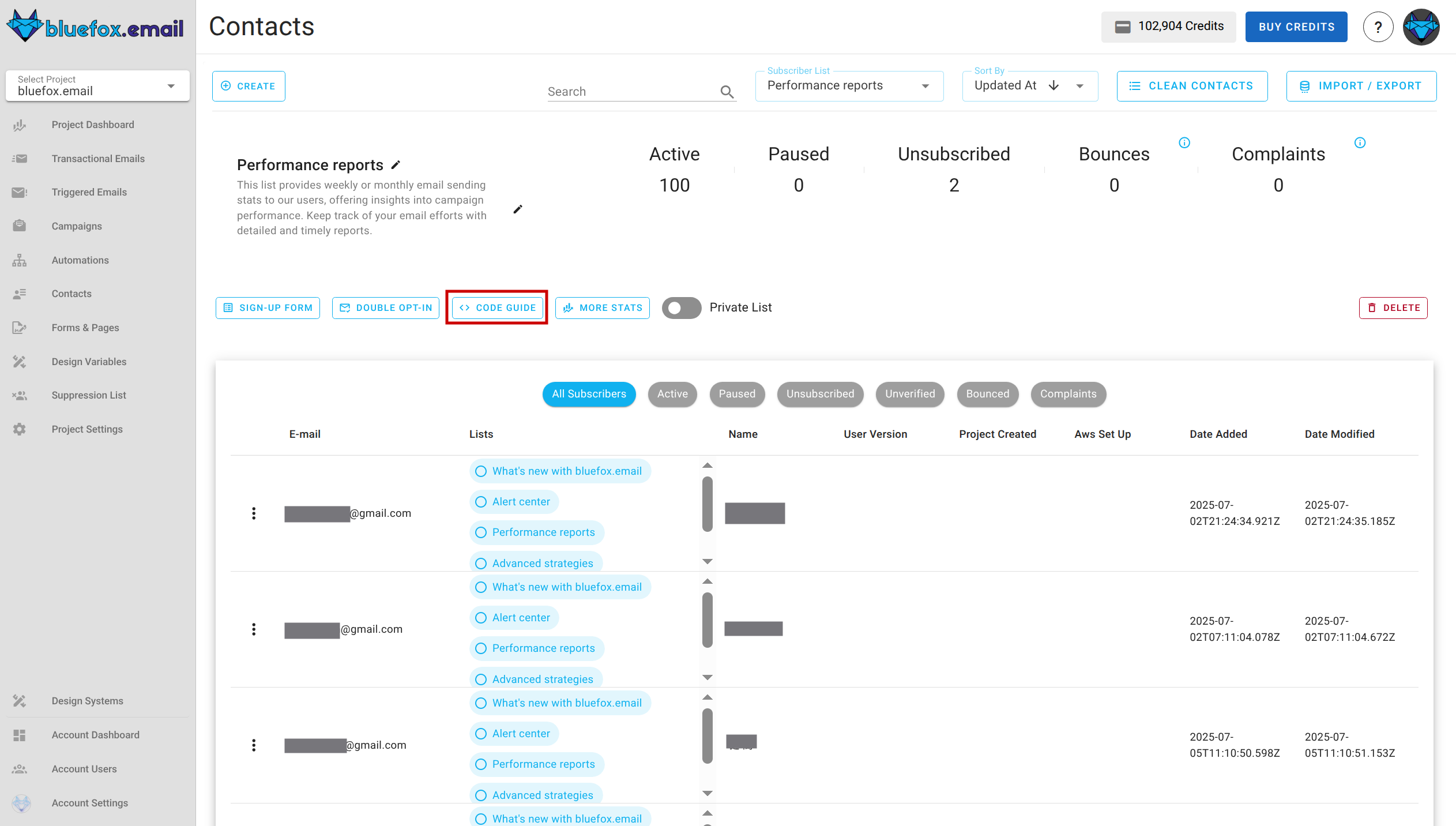
In the code guide dialog, these values are automatically filled in. If you copy the code snippets, you only need to replace the ##YOUR_API_KEY##.
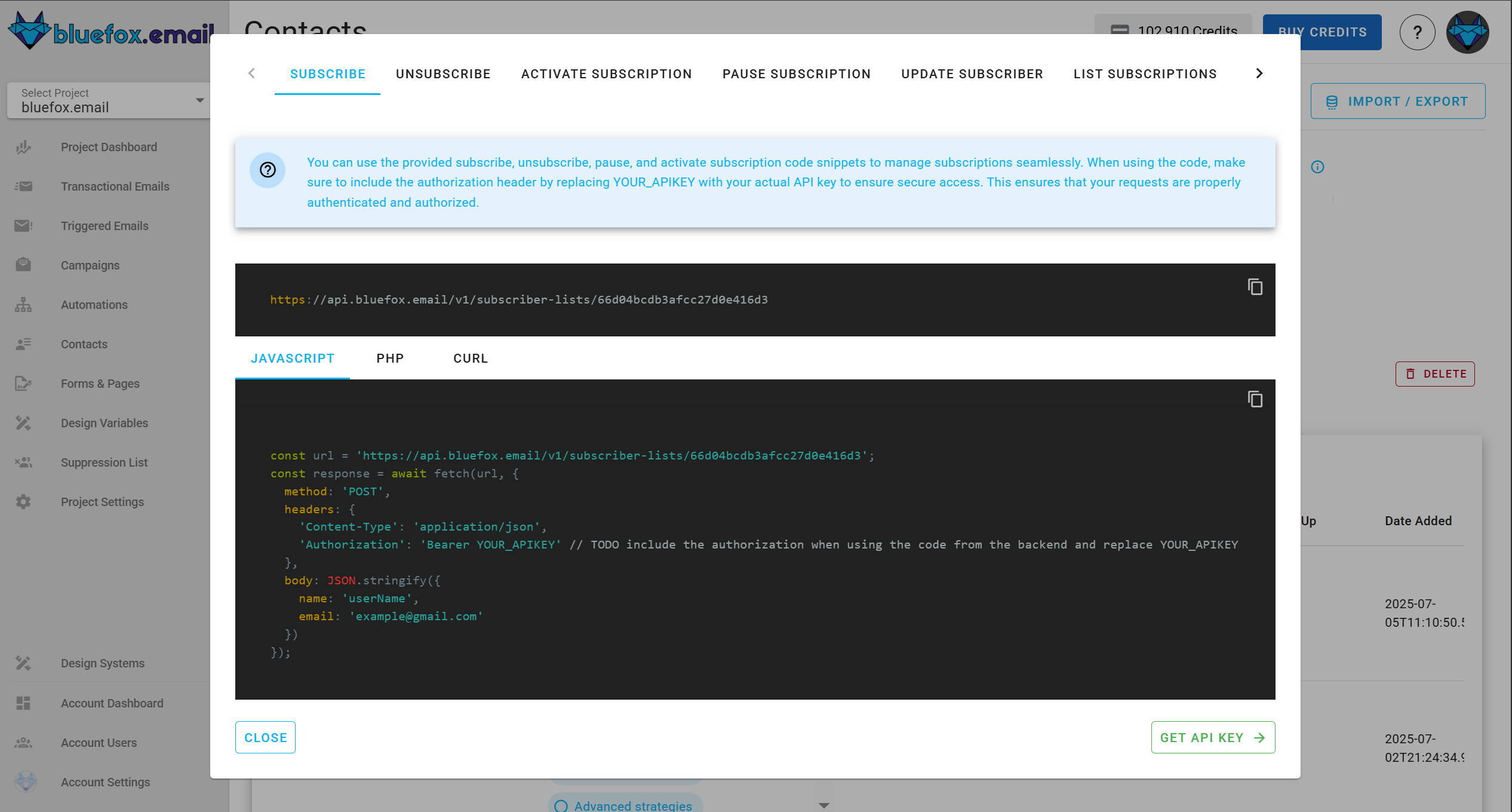
Request Body:
json
{
"name": "Jon Doe",
"email": "jon@doe.com"
}INFO
You can pass values for contact custom properties inside the data field in the request body. Just make sure the keys match with the custom property API names defined in your project settings.
NOTE
If double Opt-In is enabled, you can bypass it by setting the contact’s status to active directly through the API. This will mark the contact as confirmed without sending a confirmation email.
cUrl:
bash
curl -X POST "https://api.bluefox.email/v1/subscriber-lists/##YOUR_SUBSCRIBER_LIST_ID##" -H "Content-Type: application/json" -H "Authorization: Bearer ##YOUR_API_KEY##" -d '{"name": "Jon Doe", "email": "jon@doe.com"}'Javascript:
javascript
const url = 'https://api.bluefox.email/v1/subscriber-lists/##YOUR_SUBSCRIBER_LIST_ID##'
const response = await fetch(url, {
method: 'POST',
headers: {
'Content-Type': 'application/json',
'Authorization': 'Bearer ##YOUR_APIKEY##'
},
body: JSON.stringify({
name: 'Jon Doe',
email: 'jon@doe.com'
})
})PHP:
php
$apiKey = "##YOUR_API_KEY##"; // TODO: replace YOUR_APIKEY
$url = "https://api.bluefox.email/v1/subscriber-lists/##YOUR_SUBSCRIBER_LIST_ID##";
$data = array(
'name' => 'userName',
'email' => 'example@gmail.com'
);
$options = array(
'http' => array(
'header' => "Content-Type: application/json\r\n" .
"Authorization: Bearer $apiKey\r\n",
'method' => 'POST',
'content' => json_encode($data),
),
);
$context = stream_context_create($options);
$response = file_get_contents($url, false, $context);Security Warning
Since an API key is very sensitive information, never store it in your frontend code. Always use it from your backend.
Update Subscriber
To update a user from a subscriber list, use the following URL pattern:
https://api.bluefox.email/v1/subscriber-lists/##YOUR_SUBSCRIBER_LIST_ID##/##SUBSCRIBER_EMAIL_ADDRESS##Replace the placeholders with your specific information:
##YOUR_SUBSCRIBER_LIST_ID####SUBSCRIBER_EMAIL_ADDRESS####YOUR_API_KEY##
You can find the IDs to replace by clicking on the code guide button in a subscriber list: 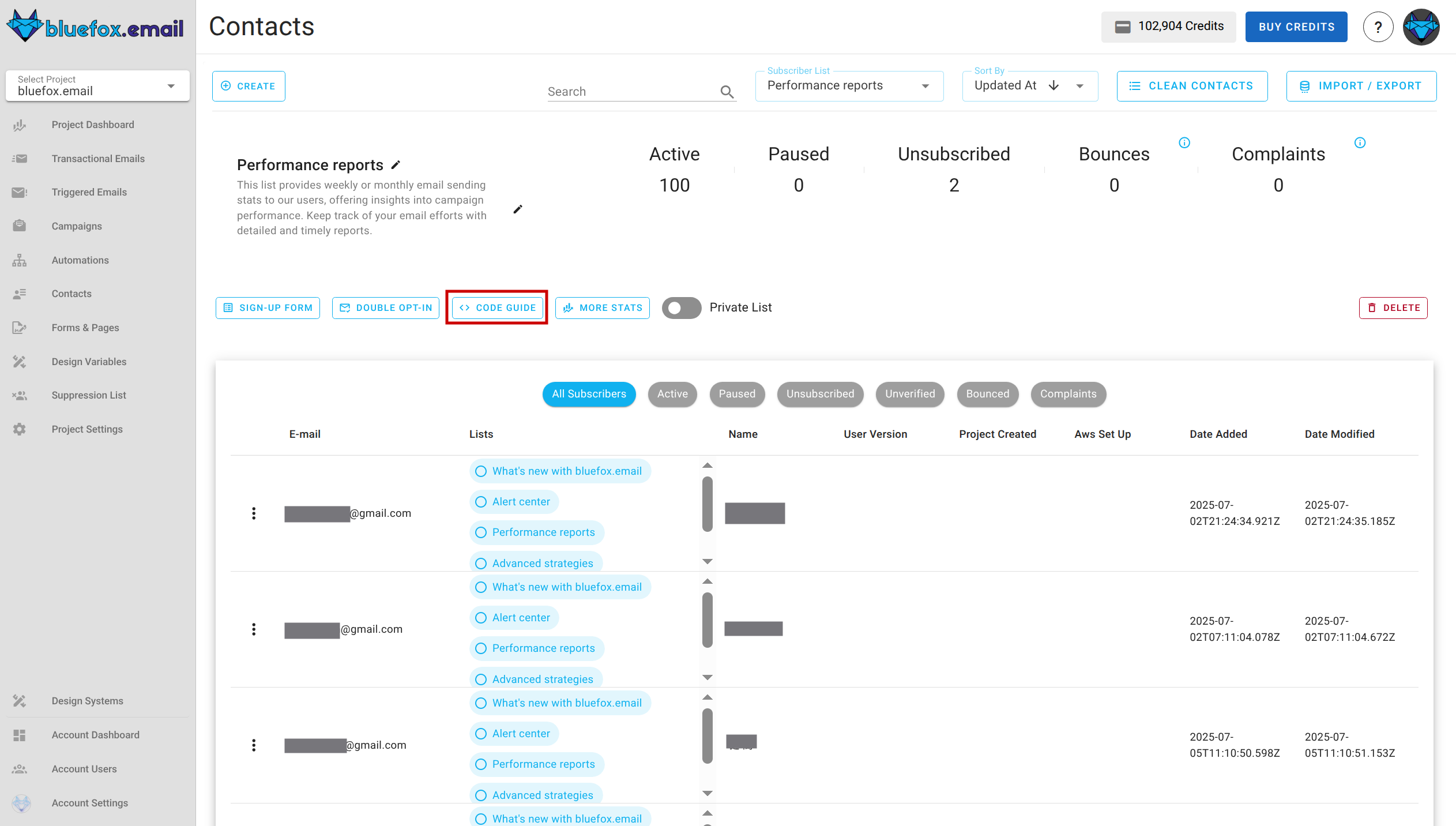
In the code guide dialog, these values are automatically filled in. If you copy the code snippets, you need to replace the ##YOUR_API_KEY## and ##SUBSCRIBER_EMAIL_ADDRESS##.
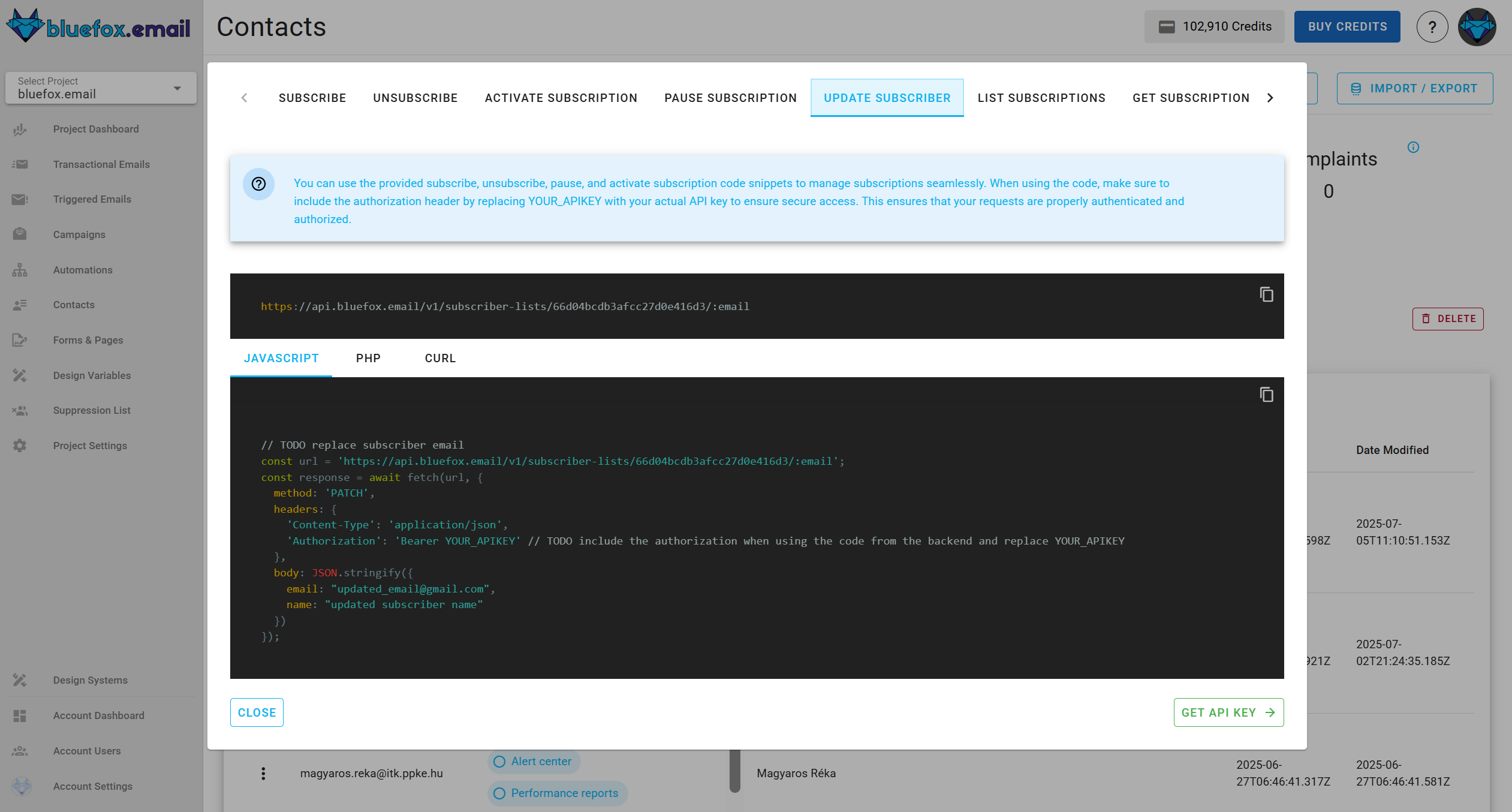
Requiest body:
json
{
"email": "updated_email@gmail.com",
"name": "updated subscriber name"
}INFO
You can pass values for contact custom properties inside the data field in the request body. Just make sure the keys match the custom property API names defined in your project settings.
cUrl:
bash
curl -X PATCH "https://api.bluefox.email/v1/subscriber-lists/##YOUR_SUBSCRIBER_LIST_ID##/##SUBSCRIBER_EMAIL_ADDRESS##" -H "Content-Type: application/json" -H "Authorization: Bearer ##YOUR_API_KEY##" -d '{"email": "updated_email@gmail.com", "name": "updated subscriber name"}'Javascript:
javascript
const url = 'https://api.bluefox.email/v1/subscriber-lists/##YOUR_SUBSCRIBER_LIST_ID##/##SUBSCRIBER_EMAIL_ADDRESS##'
const response = await fetch(url, {
method: 'PATCH',
headers: {
'Content-Type': 'application/json',
'Authorization': 'Bearer ##YOUR_API_KEY##'
},
body: JSON.stringify({
email: "updated_email@gmail.com",
name: "updated subscriber name"
})
})PHP:
php
$apiKey = "##YOUR_API_KEY##";
$url = "https://api.bluefox.email/v1/subscriber-lists/##YOUR_SUBSCRIBER_LIST_ID##/##SUBSCRIBER_EMAIL_ADDRESS##";
$data = array(
'email' => 'updated_email@gmail.com'
'name' => 'updated subscriber name'
);
$options = array(
"http" => array(
"header" => "Content-Type: application/json\r\n" .
"Authorization: Bearer $apiKey\r\n",
"method" => "PATCH",
'content' => json_encode($data),
),
);
$context = stream_context_create($options);
$response = file_get_contents($url, false, $context);Security Warning
Since an API key is very sensitive information, never store it in your frontend code. Always use it from your backend.
Unsubscribe
To unsubscribe a user from a subscriber list, use the following URL pattern:
https://api.bluefox.email/v1/subscriber-lists/##YOUR_SUBSCRIBER_LIST_ID##/##SUBSCRIBER_EMAIL_ADDRESS##Replace the placeholders with your specific information:
##YOUR_SUBSCRIBER_LIST_ID####SUBSCRIBER_EMAIL_ADDRESS####YOUR_API_KEY##
You can find the IDs to replace by clicking on the code guide button in a subscriber list: 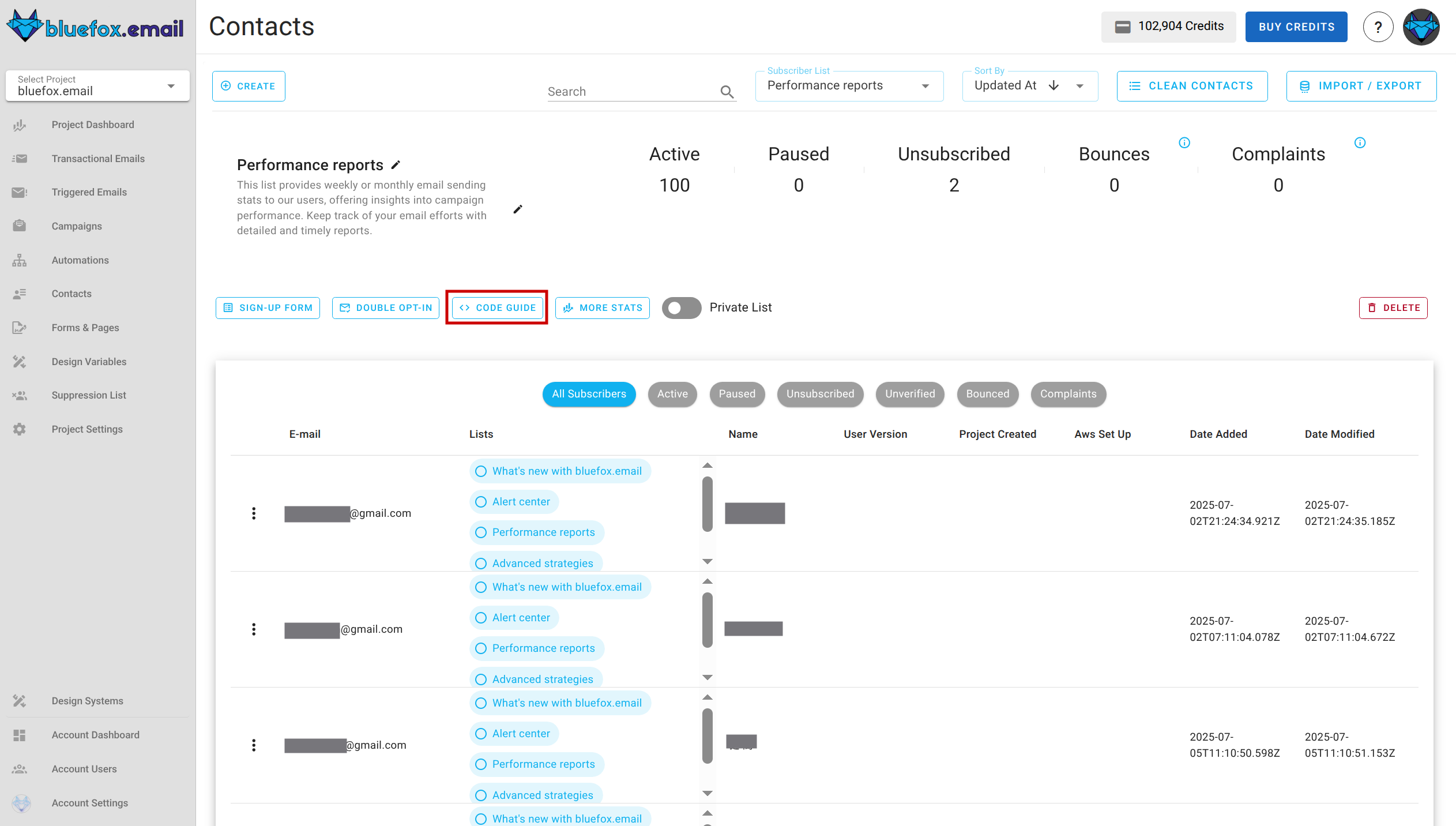
In the code guide dialog, these values are automatically filled in. If you copy the code snippets, you need to replace the ##YOUR_API_KEY## and ##SUBSCRIBER_EMAIL_ADDRESS##.
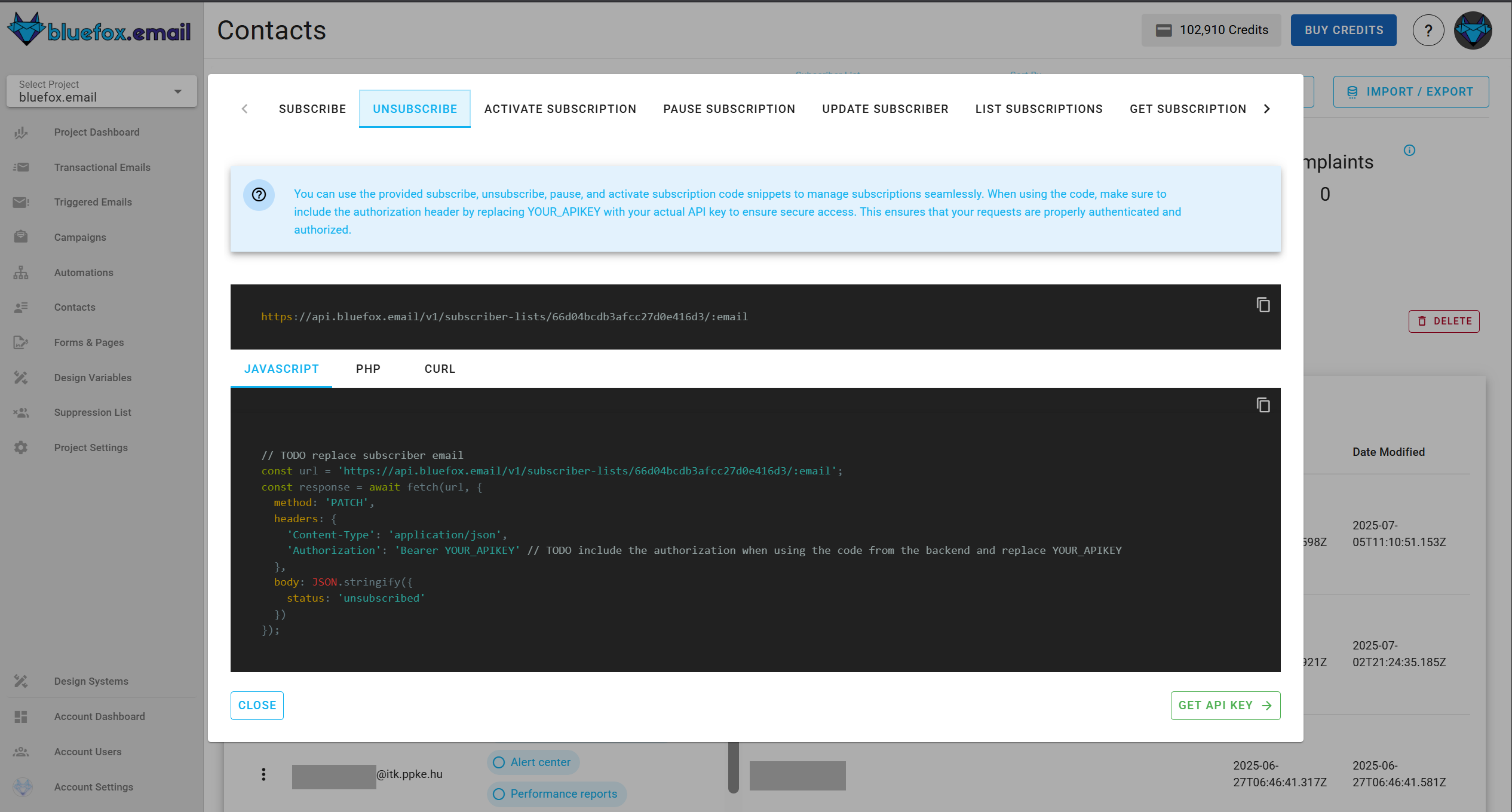
Requiest body:
json
{
"status": "unsubscribed"
}cUrl:
bash
curl -X PATCH "https://api.bluefox.email/v1/subscriber-lists/##YOUR_SUBSCRIBER_LIST_ID##/##SUBSCRIBER_EMAIL_ADDRESS##" -H "Content-Type: application/json" -H "Authorization: Bearer ##YOUR_API_KEY##" -d '{"status": "unsubscribed"}'Javascript:
javascript
const url = 'https://api.bluefox.email/v1/subscriber-lists/##YOUR_SUBSCRIBER_LIST_ID##/##SUBSCRIBER_EMAIL_ADDRESS##'
const response = await fetch(url, {
method: 'PATCH',
headers: {
'Content-Type': 'application/json',
'Authorization': 'Bearer ##YOUR_API_KEY##'
},
body: JSON.stringify({
status: 'unsubscribed'
})
})PHP:
php
$apiKey = "##YOUR_API_KEY##";
$url = "https://api.bluefox.email/v1/subscriber-lists/##YOUR_SUBSCRIBER_LIST_ID##/##SUBSCRIBER_EMAIL_ADDRESS##";
$data = array(
'status' => 'unsubscribed'
);
$options = array(
"http" => array(
"header" => "Content-Type: application/json\r\n" .
"Authorization: Bearer $apiKey\r\n",
"method" => "PATCH",
'content' => json_encode($data),
),
);
$context = stream_context_create($options);
$response = file_get_contents($url, false, $context);Security Warning
Since an API key is very sensitive information, never store it in your frontend code. Always use it from your backend.
Pause Subscription
At our subscription preferences page we provide you, we offer users to pause their subscriptions. It is a great way to reduce unsubscribe rates.
To pause a user from a subscriber list, use the following URL pattern:
https://api.bluefox.email/v1/subscriber-lists/##YOUR_SUBSCRIBER_LIST_ID##/##SUBSCRIBER_EMAIL_ADDRESS##Replace the placeholders with your specific information:
##YOUR_SUBSCRIBER_LIST_ID####SUBSCRIBER_EMAIL_ADDRESS####YOUR_API_KEY####PAUSED_UNTIL##
You can find the IDs to replace by clicking on the code guide button in a subscriber list: 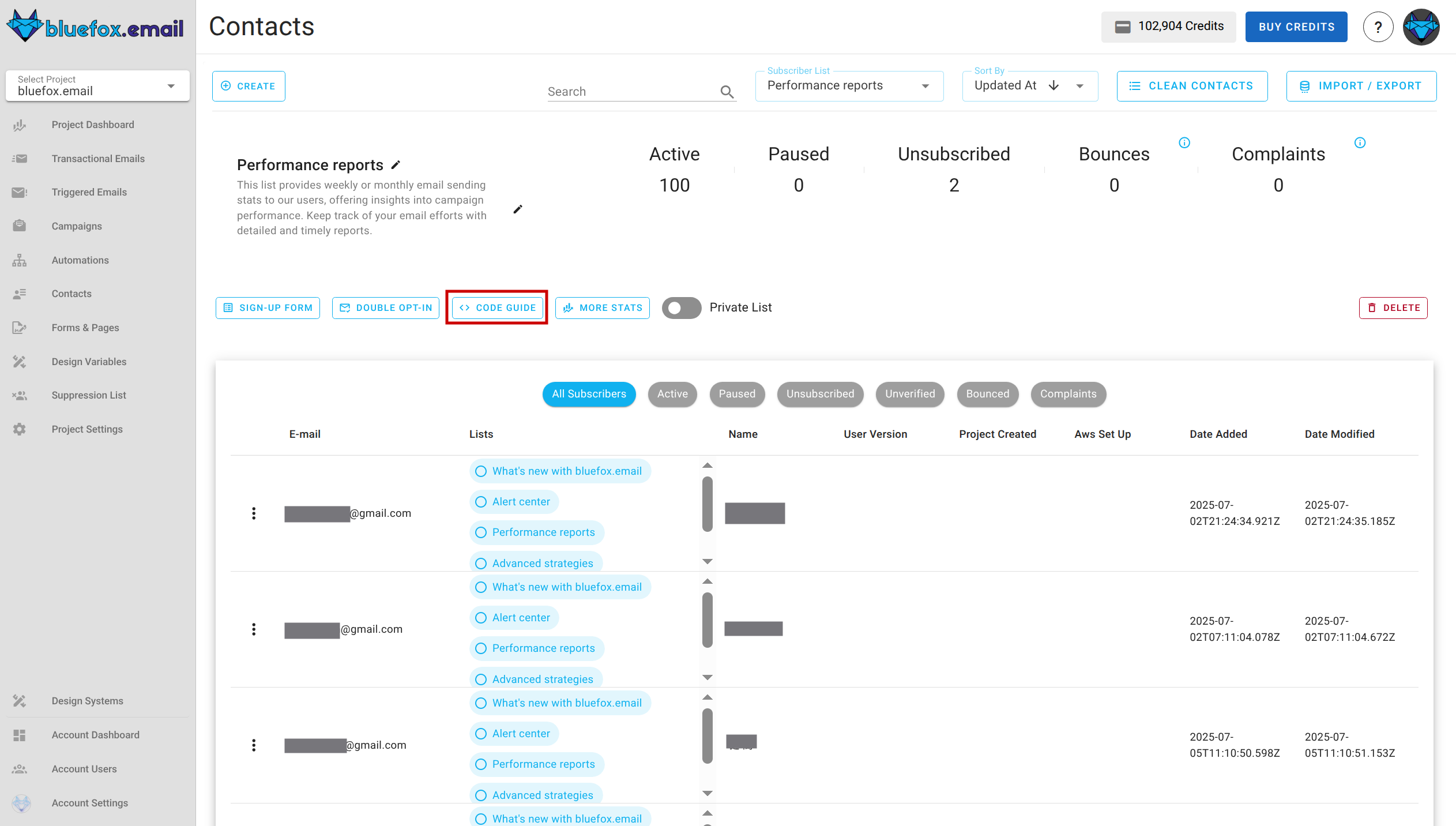
In the code guide dialog, these values are automatically filled in. If you copy the code snippets, you need to replace the ##YOUR_API_KEY##, ##SUBSCRIBER_EMAIL_ADDRESS## and ##PAUSED_UNTIL##.
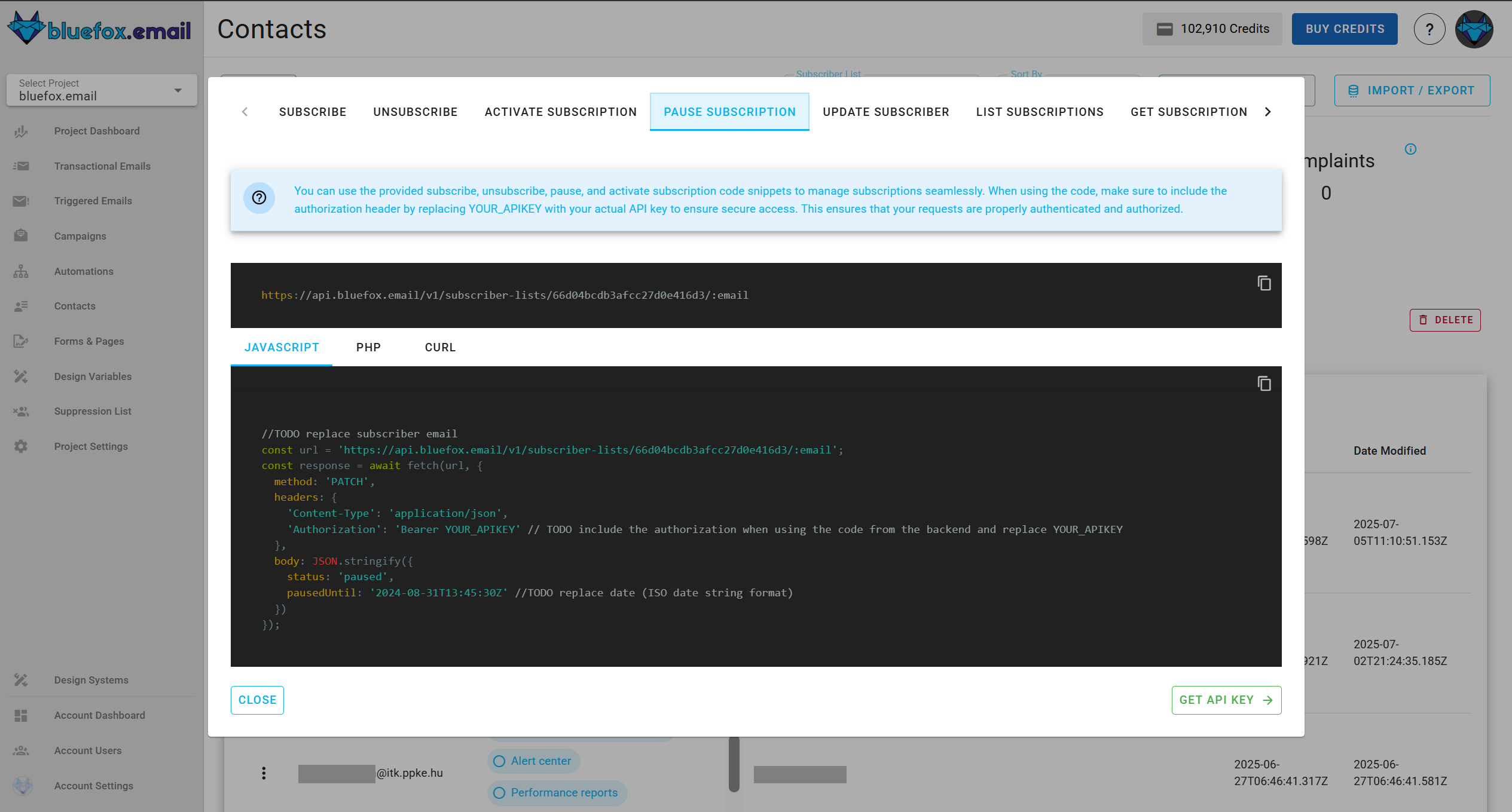
Requiest body:
json
{
"status": "paused",
"pausedUntil": "##PAUSED_UNTIL##" //TODO replace date (ISO date string format)
}cUrl:
bash
curl -X PATCH "https://api.bluefox.email/v1/subscriber-lists/##YOUR_SUBSCRIBER_LIST_ID##/##SUBSCRIBER_EMAIL_ADDRESS##" -H "Content-Type: application/json" -H "Authorization: Bearer ##YOUR_API_KEY##" -d '{"status": "paused", "pausedUntil": "##PAUSED_UNTIL##" }'Javascript:
javascript
const url = 'https://api.bluefox.email/v1/subscriber-lists/##YOUR_SUBSCRIBER_LIST_ID##/##SUBSCRIBER_EMAIL_ADDRESS##'
const response = await fetch(url, {
method: 'PATCH',
headers: {
'Content-Type': 'application/json',
'Authorization': 'Bearer ##YOUR_API_KEY##'
},
body: JSON.stringify({
status: 'paused',
pausedUntil: '##PAUSED_UNTIL##'
})
})PHP:
php
$apiKey = "##YOUR_API_KEY##";
$url = "https://api.bluefox.email/v1/subscriber-lists/##YOUR_SUBSCRIBER_LIST_ID##/##SUBSCRIBER_EMAIL_ADDRESS##";
$data = array(
'status' => 'paused',
'pausedUntil' => '##PAUSED_UNTIL##'
);
$options = array(
"http" => array(
"header" => "Content-Type: application/json\r\n" .
"Authorization: Bearer $apiKey\r\n",
"method" => "PATCH",
'content' => json_encode($data),
),
);
$context = stream_context_create($options);
$response = file_get_contents($url, false, $context);Security Warning
Since an API key is very sensitive information, never store it in your frontend code. Always use it from your backend.
Activate Subscription
Users with paused subscription or users who unsubscribed, can be activated.
To activate a user from a subscriber list, use the following URL pattern:
https://api.bluefox.email/v1/subscriber-lists/##YOUR_SUBSCRIBER_LIST_ID##/##SUBSCRIBER_EMAIL_ADDRESS##Replace the placeholders with your specific information:
##YOUR_SUBSCRIBER_LIST_ID####SUBSCRIBER_EMAIL_ADDRESS####YOUR_API_KEY##
You can find the IDs to replace by clicking on the code guide button in a subscriber list: 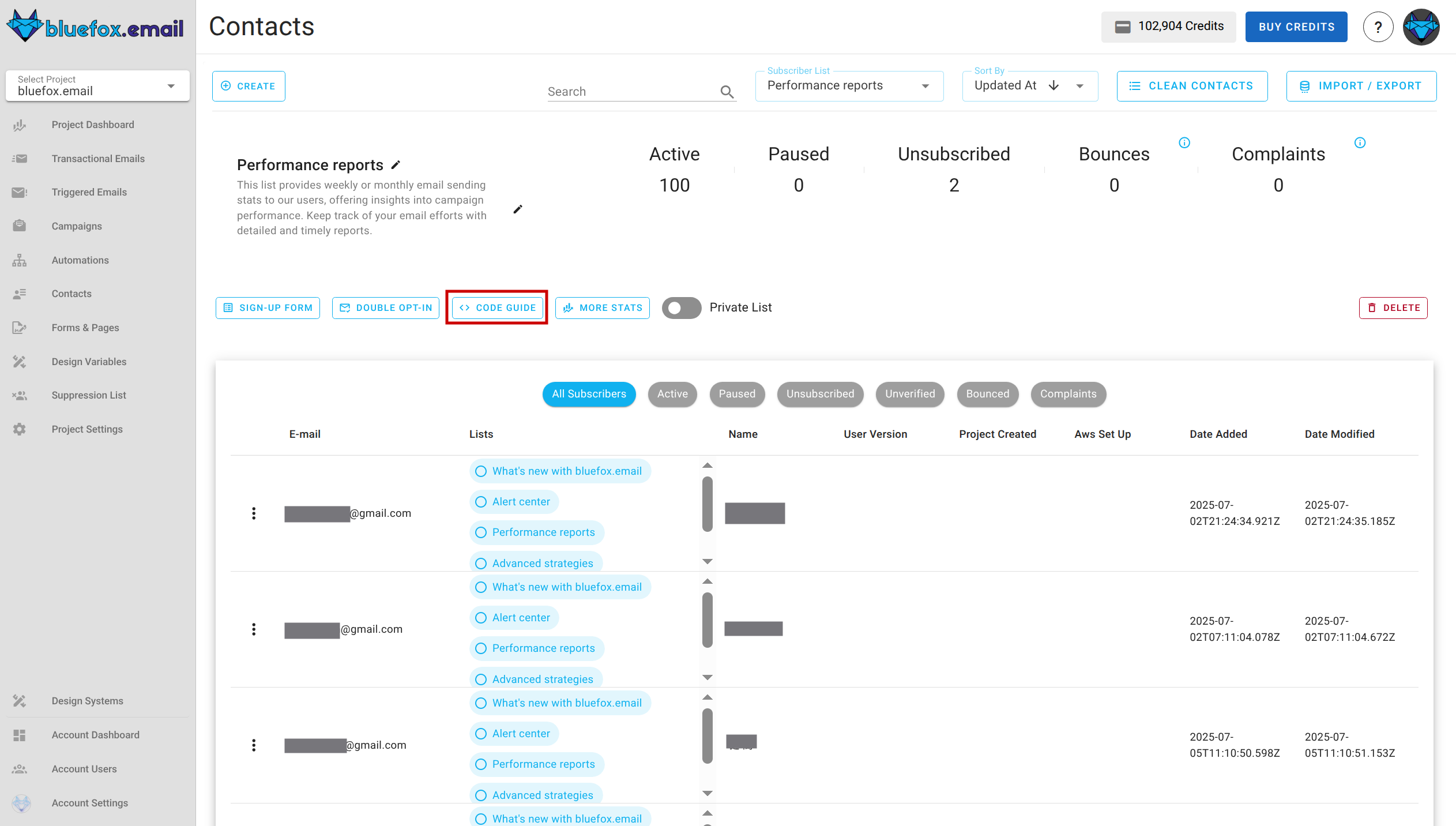
In the code guide dialog, these values are automatically filled in. If you copy the code snippets, you need to replace the ##YOUR_API_KEY## and ##SUBSCRIBER_EMAIL_ADDRESS##.
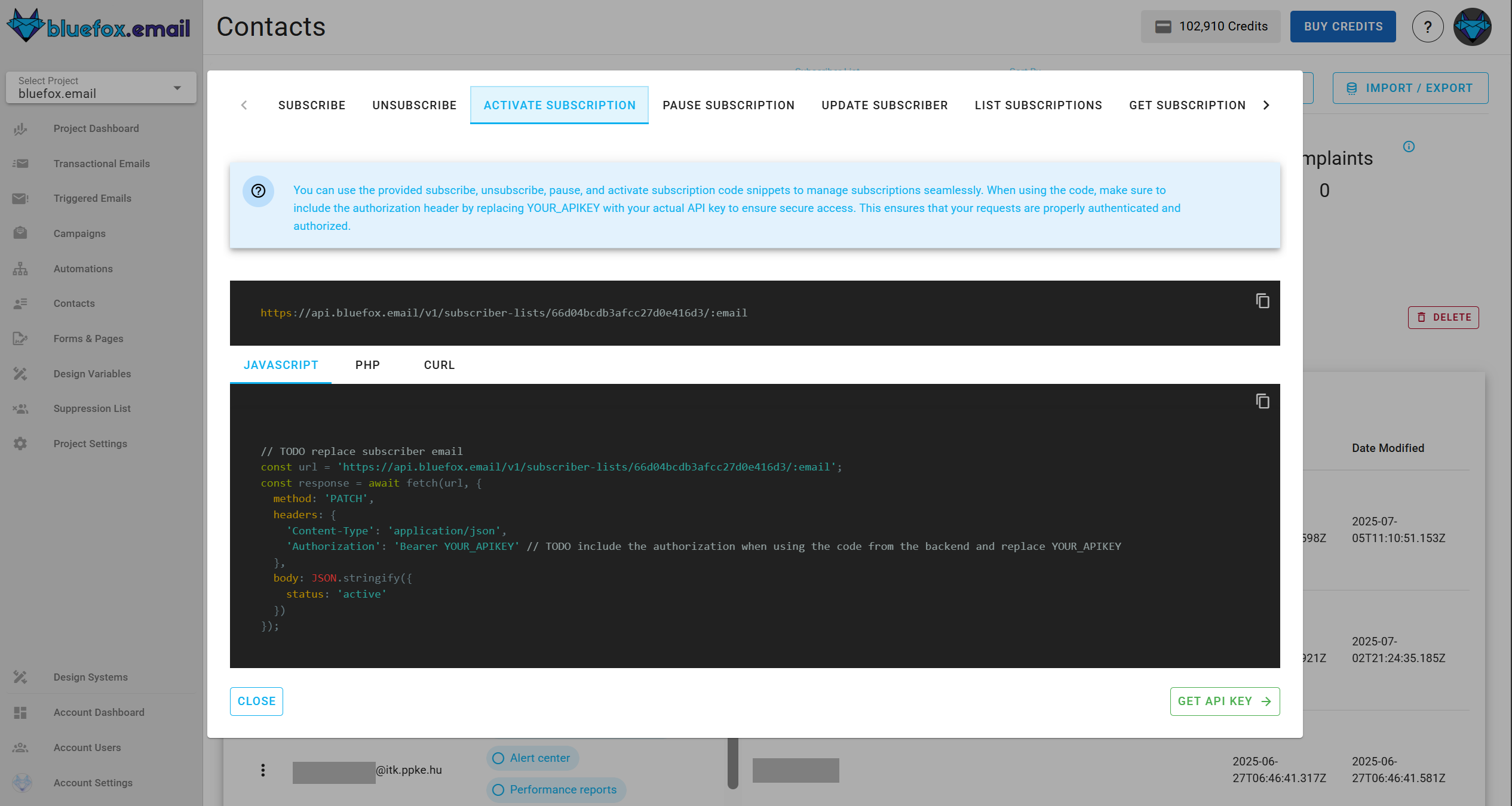
Requiest body:
json
{
"status": "active"
}cUrl:
bash
curl -X PATCH "https://api.bluefox.email/v1/subscriber-lists/##YOUR_SUBSCRIBER_LIST_ID##/##SUBSCRIBER_EMAIL_ADDRESS##" -H "Content-Type: application/json" -H "Authorization: Bearer ##YOUR_API_KEY##" -d '{"status": "active"}'Javascript:
javascript
const url = 'https://api.bluefox.email/v1/subscriber-lists/##YOUR_SUBSCRIBER_LIST_ID##/##SUBSCRIBER_EMAIL_ADDRESS##'
const response = await fetch(url, {
method: 'PATCH',
headers: {
'Content-Type': 'application/json',
'Authorization': 'Bearer ##YOUR_API_KEY##'
},
body: JSON.stringify({
status: 'active'
})
})PHP:
php
$apiKey = "##YOUR_API_KEY##";
$url = "https://api.bluefox.email/v1/subscriber-lists/##YOUR_SUBSCRIBER_LIST_ID##/##SUBSCRIBER_EMAIL_ADDRESS##";
$data = array(
'status' => 'active'
);
$options = array(
"http" => array(
"header" => "Content-Type: application/json\r\n" .
"Authorization: Bearer $apiKey\r\n",
"method" => "PATCH",
'content' => json_encode($data),
),
);
$context = stream_context_create($options);
$response = file_get_contents($url, false, $context);Security Warning
Since an API key is very sensitive information, never store it in your frontend code. Always use it from your backend.
List Subscribers
To list users from a subscriber list, use the following URL pattern:
https://api.bluefox.email/v1/subscriber-lists/##YOUR_SUBSCRIBER_LIST_ID##Replace the placeholders with your specific information:
##YOUR_SUBSCRIBER_LIST_ID####YOUR_API_KEY##
You can find the IDs to replace by clicking on the code guide button in a subscriber list: 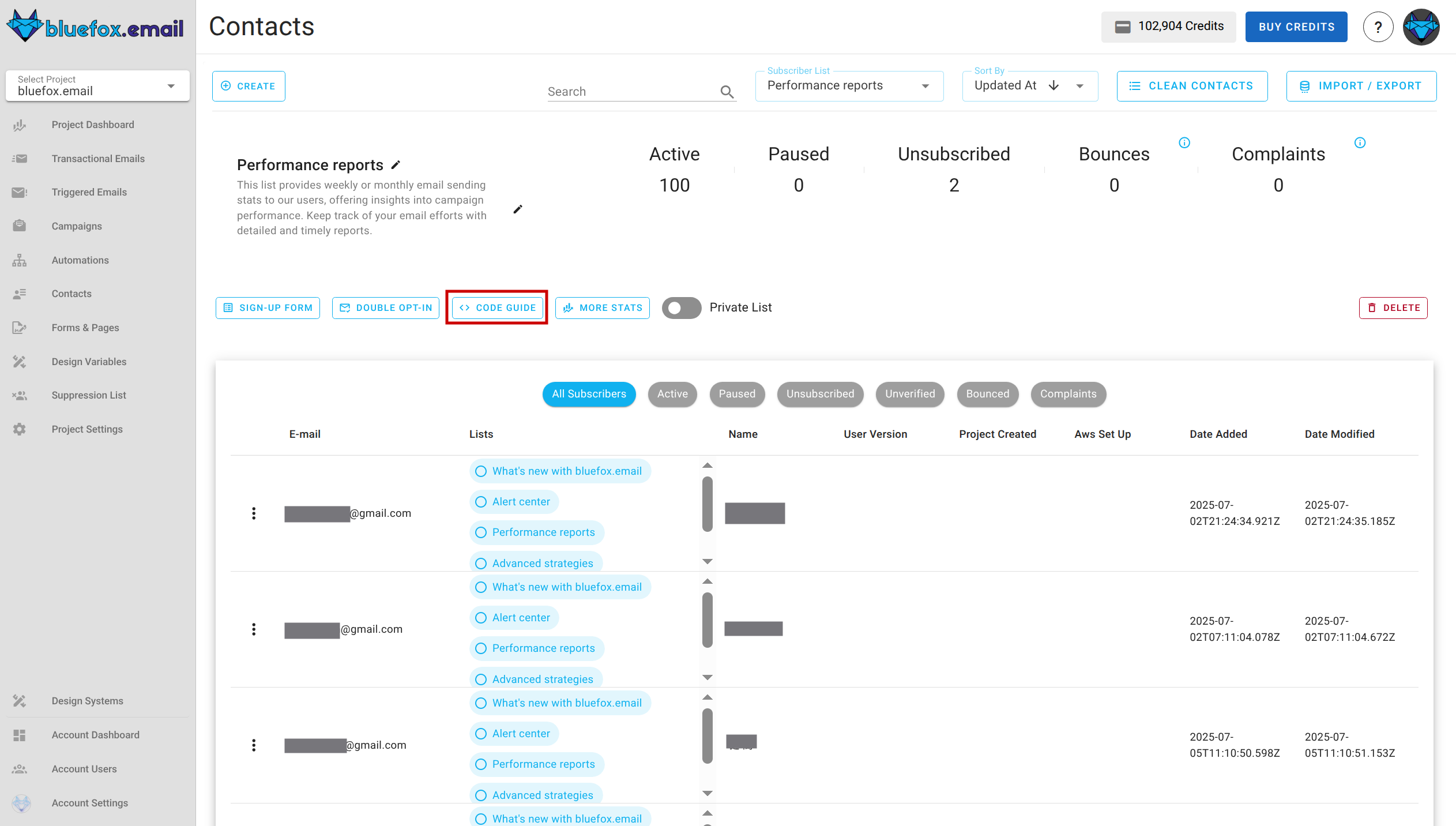
In the code guide dialog, these values are automatically filled in. If you copy the code snippets, you need to replace the ##YOUR_API_KEY##.
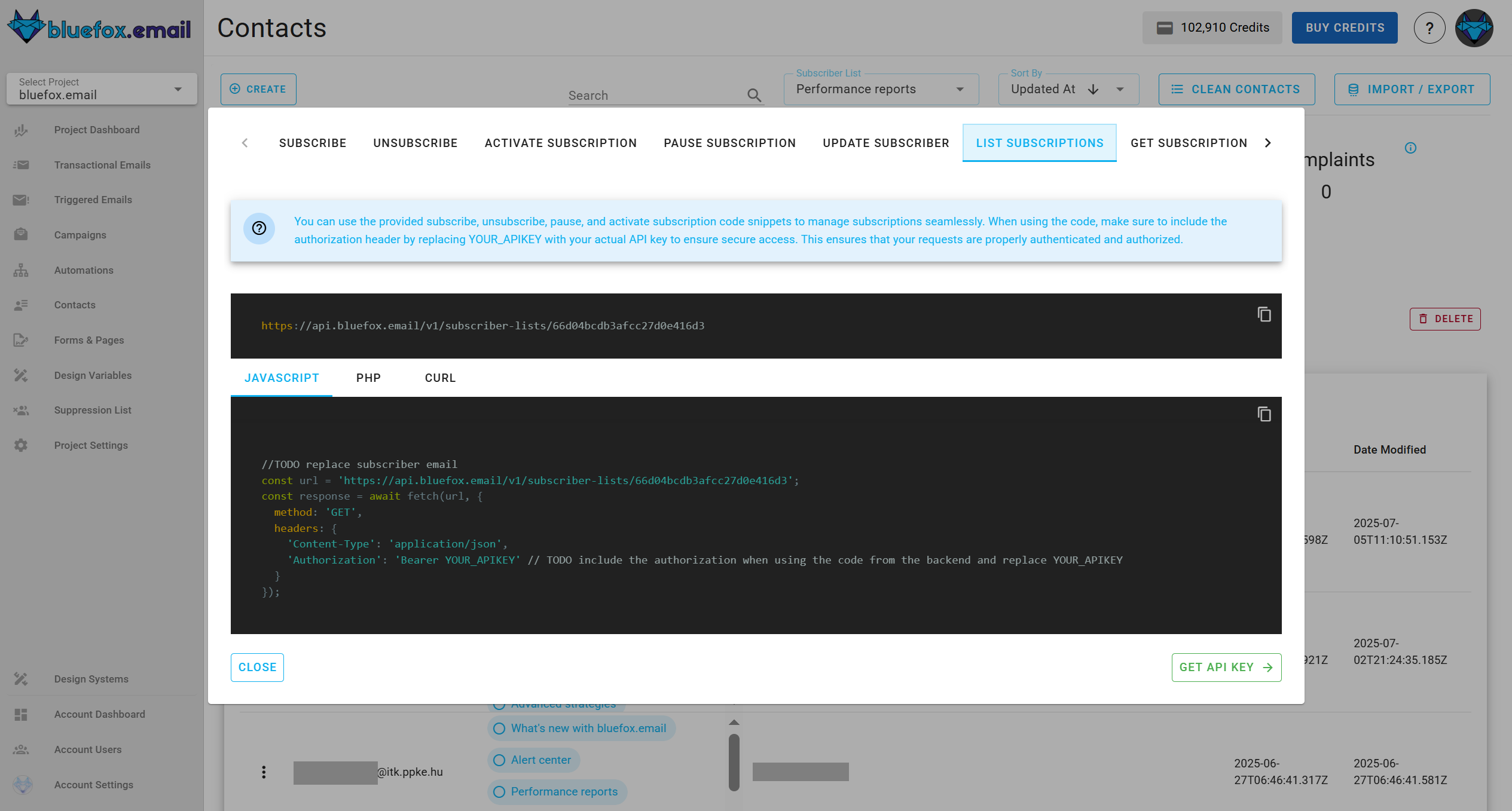
Requiest body:
none.
cUrl:
bash
curl -X GET "https://api.bluefox.email/v1/subscriber-lists/##YOUR_SUBSCRIBER_LIST_ID##" -H "Content-Type: application/json" -H "Authorization: Bearer ##YOUR_API_KEY##"Javascript:
javascript
const url = 'https://api.bluefox.email/v1/subscriber-lists/##YOUR_SUBSCRIBER_LIST_ID##'
const response = await fetch(url, {
method: 'GET',
headers: {
'Content-Type': 'application/json',
'Authorization': 'Bearer ##YOUR_API_KEY##'
}
})PHP:
php
$apiKey = "##YOUR_API_KEY##";
$url = "https://api.bluefox.email/v1/subscriber-lists/##YOUR_SUBSCRIBER_LIST_ID##";
$options = array(
"http" => array(
"header" => "Content-Type: application/json\r\n" .
"Authorization: Bearer $apiKey\r\n",
"method" => "GET"
),
);
$context = stream_context_create($options);
$response = file_get_contents($url, false, $context);Security Warning
Since an API key is very sensitive information, never store it in your frontend code. Always use it from your backend.
Get One Subscriber
To get user from a subscriber list, use the following URL pattern:
https://api.bluefox.email/v1/subscriber-lists/##YOUR_SUBSCRIBER_LIST_ID##/##SUBSCRIBER_EMAIL_ADDRESS##Replace the placeholders with your specific information:
##YOUR_SUBSCRIBER_LIST_ID####SUBSCRIBER_EMAIL_ADDRESS####YOUR_API_KEY##
You can find the IDs to replace by clicking on the code guide button in a subscriber list: 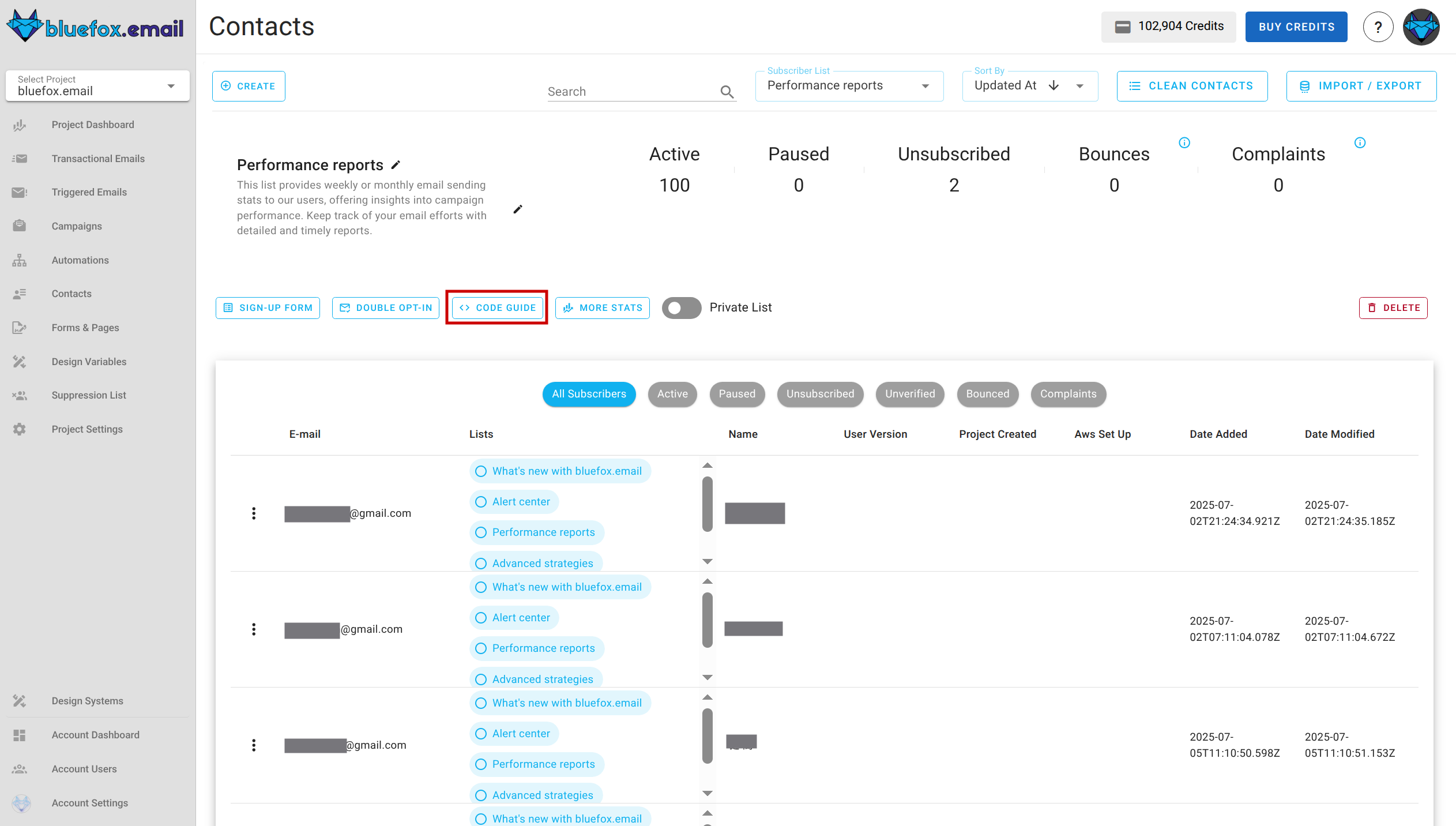
In the code guide dialog, these values are automatically filled in. If you copy the code snippets, you need to replace the ##YOUR_API_KEY## and ##SUBSCRIBER_EMAIL_ADDRESS##.
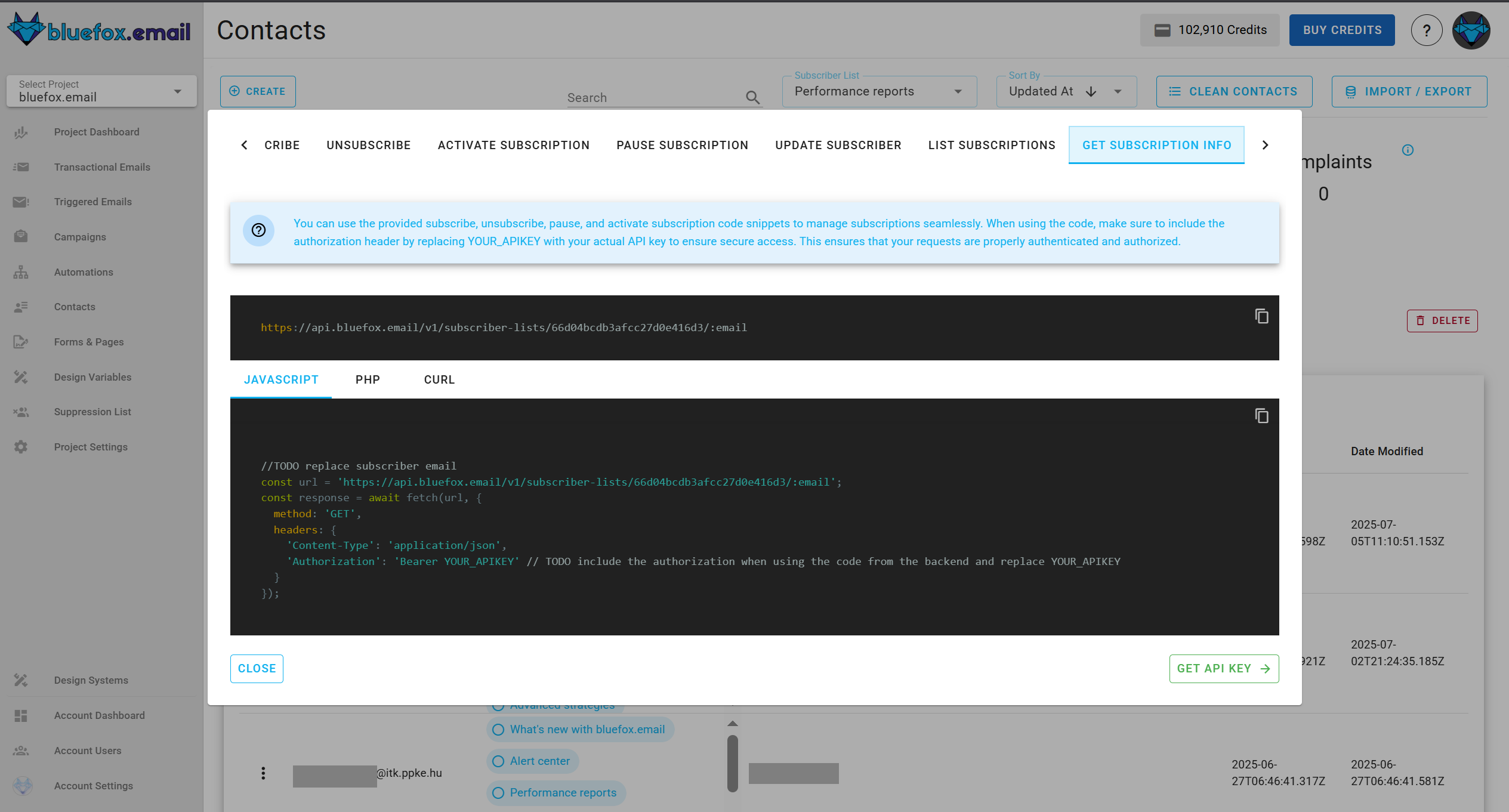
Requiest body:
none.
cUrl:
bash
curl -X GET "https://api.bluefox.email/v1/subscriber-lists/##YOUR_SUBSCRIBER_LIST_ID##/##SUBSCRIBER_EMAIL_ADDRESS##" -H "Content-Type: application/json" -H "Authorization: Bearer ##YOUR_API_KEY##"Javascript:
javascript
const url = 'https://api.bluefox.email/v1/subscriber-lists/##YOUR_SUBSCRIBER_LIST_ID##/##SUBSCRIBER_EMAIL_ADDRESS##'
const response = await fetch(url, {
method: 'GET',
headers: {
'Content-Type': 'application/json',
'Authorization': 'Bearer ##YOUR_API_KEY##'
}
})PHP:
php
$apiKey = "##YOUR_API_KEY##";
$url = "https://api.bluefox.email/v1/subscriber-lists/##YOUR_SUBSCRIBER_LIST_ID##/##SUBSCRIBER_EMAIL_ADDRESS##";
$options = array(
"http" => array(
"header" => "Content-Type: application/json\r\n" .
"Authorization: Bearer $apiKey\r\n",
"method" => "GET"
),
);
$context = stream_context_create($options);
$response = file_get_contents($url, false, $context);Security Warning
Since an API key is very sensitive information, never store it in your frontend code. Always use it from your backend.
API Responses
| Code | Name | Message | Description | JSON Response Example |
|---|---|---|---|---|
| 200 | - | - | The request was successfully processed. | json { "status": 200 , "result": { "accountId": "account_id", "projectId": "project_id", "subscriberListId": "subscriberList_id", "name": "name", "email": "example@gmail.com", "status": "status", "_id": "subscriber_id", "createdAt": "Date", "updatedAt": "Date" } } |
| 201 | - | - | A new subscriber has been created as a result of the request. | json { "status": 201 , "result": { "accountId": "account_id", "projectId": "project_id", "subscriberListId": "subscriberList_id", "name": "name", "email": "example@gmail.com", "status": "status", "_id": "subscriber_id", "createdAt": "Date", "updatedAt": "Date" } } |
| 201 | - | - | In case of double opt-in, a new subscriber has been created as a result of the request and a confirmation email is sent. | json { "status": 201 , "result": {"success": true} } |
| 400 | VALIDATION_ERROR | Email already exists. | The email address is already registered in the system. | json { "status": 400, "error": {"name": "VALIDATION_ERROR", "message": "Email already exists."} } |
| 400 | VALIDATION_ERROR | Invalid email format | The request contains improperly formatted email. Ensure email is valid email address. | json { "status": 400, "error": {"name": "VALIDATION_ERROR", "message": "Invalid email format"} } |
| 400 | VALIDATION_ERROR | The pausedUntil date must be set in the future. | The provided date cannot be in the past. | json { "status": 400, "error": {"name": "VALIDATION_ERROR", "message": "The pausedUntil date must be set in the future."} } |
| 405 | METHOD_NOT_ALLOWED | The provided email has been flagged due to bouncing. If this is incorrect and the email is valid, please contact support. | The email address has been marked as undeliverable due to previous failed delivery attempts. | json { "status": 405, "error": { "name": "METHOD_NOT_ALLOWED", "message": "The provided email has been flagged due to bouncing. If this is incorrect and the email is valid, please contact support." } } |