Zapier
Connect with thousands of apps. No code required, automate workflows in minutes.
If you run email for multiple clients, you've seen these problems.

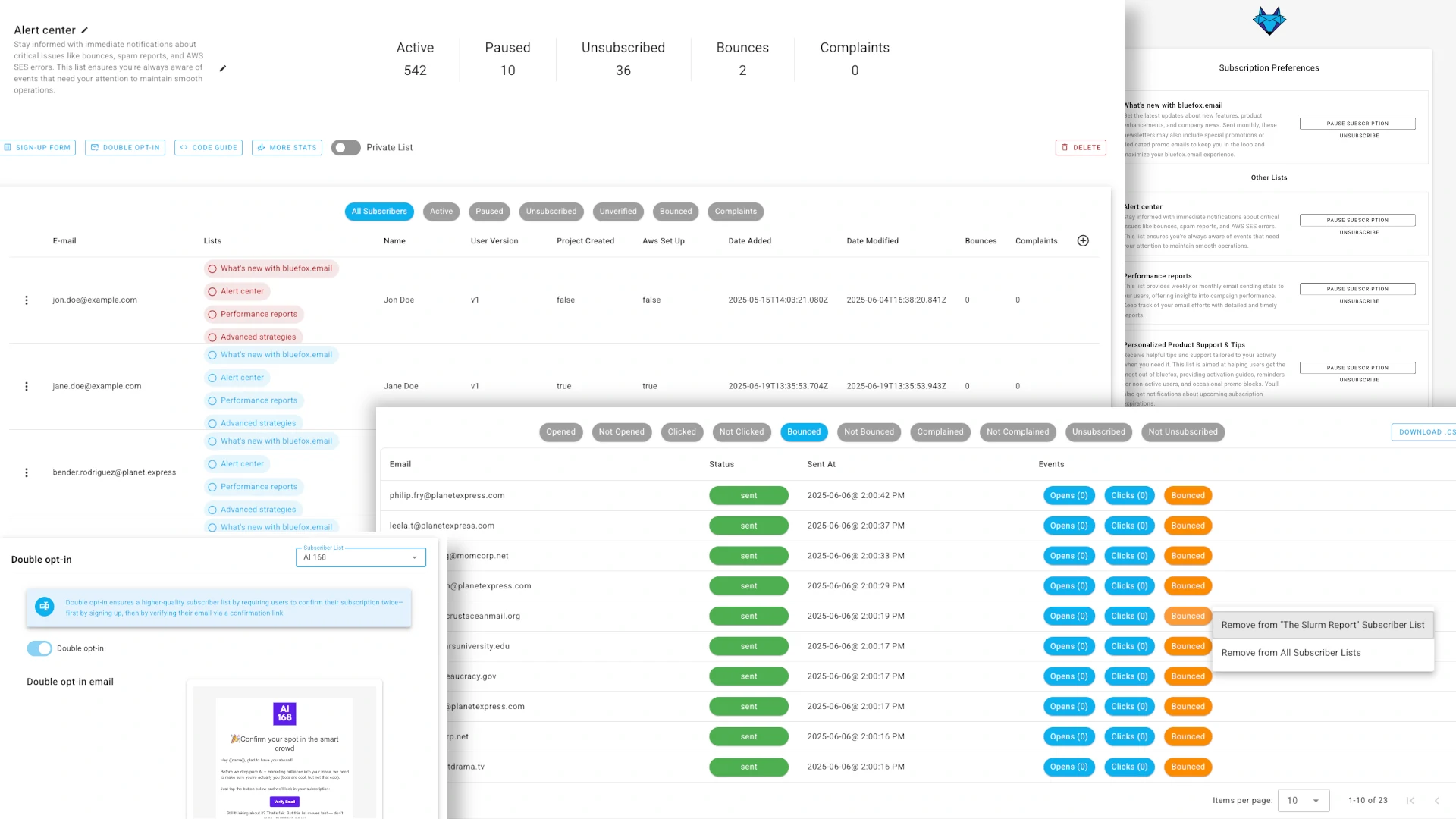
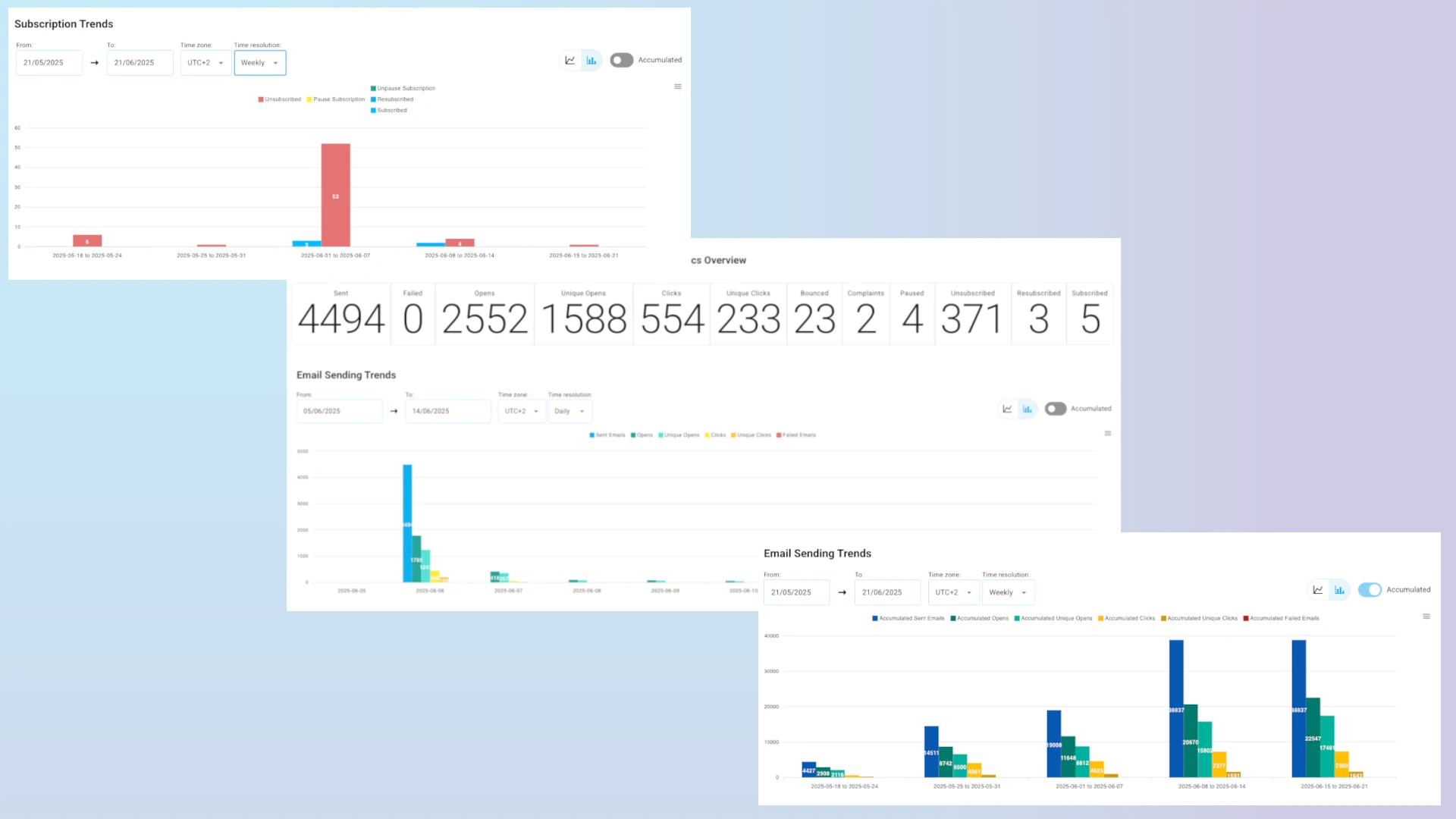
Plug into your favorite apps and automate your workflows, no technical setup required
Send your first client campaign in minutes. BlueFox Email handles design, rendering, and deliverability so your agency can focus on strategy, retainers, and results, not wrestling with email tools.